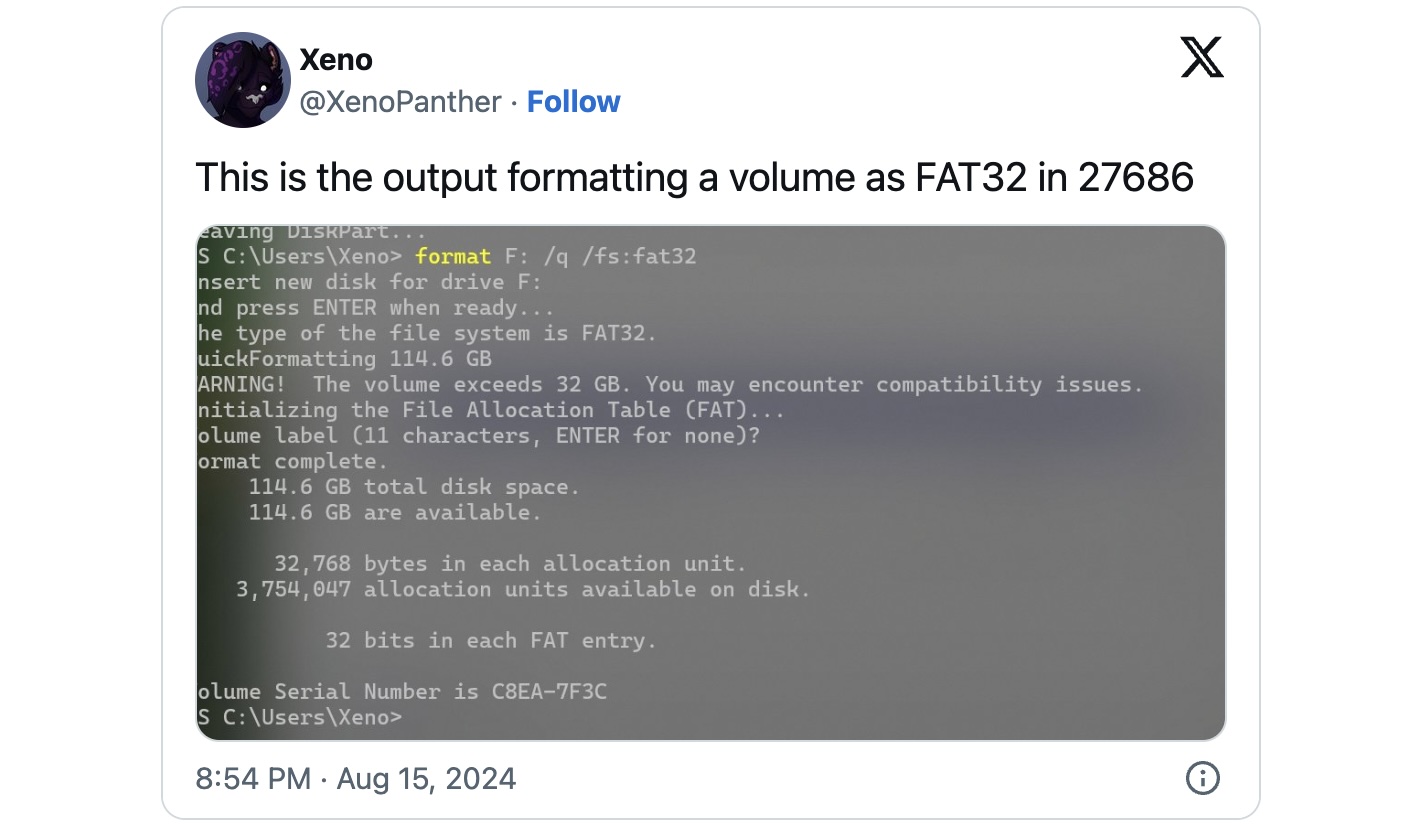Microsoft removed today an arbitrary 32GB size limit for FAT32 partitions in the latest Windows 11 Canary build, now allowing for a maximum size of 2TB.
“When formatting disks from the command line using the format command, we’ve increased the FAT32 size limit from 32GB to 2TB,” the Windows Insider team said today.
Previously, despite this artificial 32GB limit, Windows systems could still read larger FAT32 file systems if they were created on other operating systems or through alternative methods (e.g., from a Windows PowerShell prompt with administrative privileges or using third-party apps that ignored this artificial size limit).
Microsoft announced on Thursday that this change is being introduced in the Windows 11 Insider Preview Build 27686 for Windows Insiders in the Canary Channel.
Once it reaches the stable channel and becomes widely available, all Windows 11 users will be able to use the format command from a command line prompt to create up to 2TB partitions without having to install third-party apps or use the PowerShell prompt while logged in using an admin account.
However, it’s important to note that the GUI-based Windows disk formatting tool will still have the same artificial 32GB size limit for FAT32 file systems.
With today’s Canary build, Microsoft also introduced the new Windows Sandbox Client Preview, which updates via the Microsoft Store and includes several new features and improvements, such as folder sharing and command-line support.
“As part of this preview, we’re introducing runtime clipboard redirection, audio/video input control, and the ability to share folders with the host at runtime. You can access these via the new “…” icon at the upper right on the app,” the Windows Insider team added.
“Additionally, this preview includes a super early version of command line support (commands may change over time). You can use ‘wsb.exe –help’ command for more information.”
Redmond also made optimizations to improve battery life for systems in the Canary Channel running Build 27686+ and fixed a bug that caused the battery icon on the lock screen to be out of sync with the battery level.
Starting with this Canary build, devices enrolled in the Insider program will also run background network tests to send Microsoft diagnostic data, making it easier to evaluate future network performance improvements.
“These tests will use a small amount of data (up to 10MB/day) and will only run on Ethernet and Wi-Fi connections that are not marked as metered. This will only occur on PCs in the Canary Channel running Build 27686 and higher,” the company explained.