
I joined Twitter in 2007, just a year after it was launched, and I’ve been using it almost daily since then. And while all social media platforms evolve over time, Twitter is something different altogether — it has grown so toxic that it has driven away many longtime users.
Most of that has happened under the leadership of Elon Musk, who acquired the platform in 2022: Twitter is now called X, half of its workforce was let go, previously banned users were restored in the name of free speech, and being “verified” is now a subscription-based perk rather than anything based on fame or notoriety.
Related: Twitter check mark colors, explained
If you’re like me, the overall X experience might be worse than it’s ever been, but you can’t quit it cold turkey for one reason or another. If you find yourself in this position, here are some ways to make X more tolerable to use even in 2024.
1. Switch to the Following feed
X offers two different feeds for users: the For You feed (which offers a mix of tweets from accounts you follow and accounts you don’t) and the Following feed (which only shows tweets from accounts you follow).
Switching from the default For You feed to the Following feed can have a huge impact on your overall X experience.
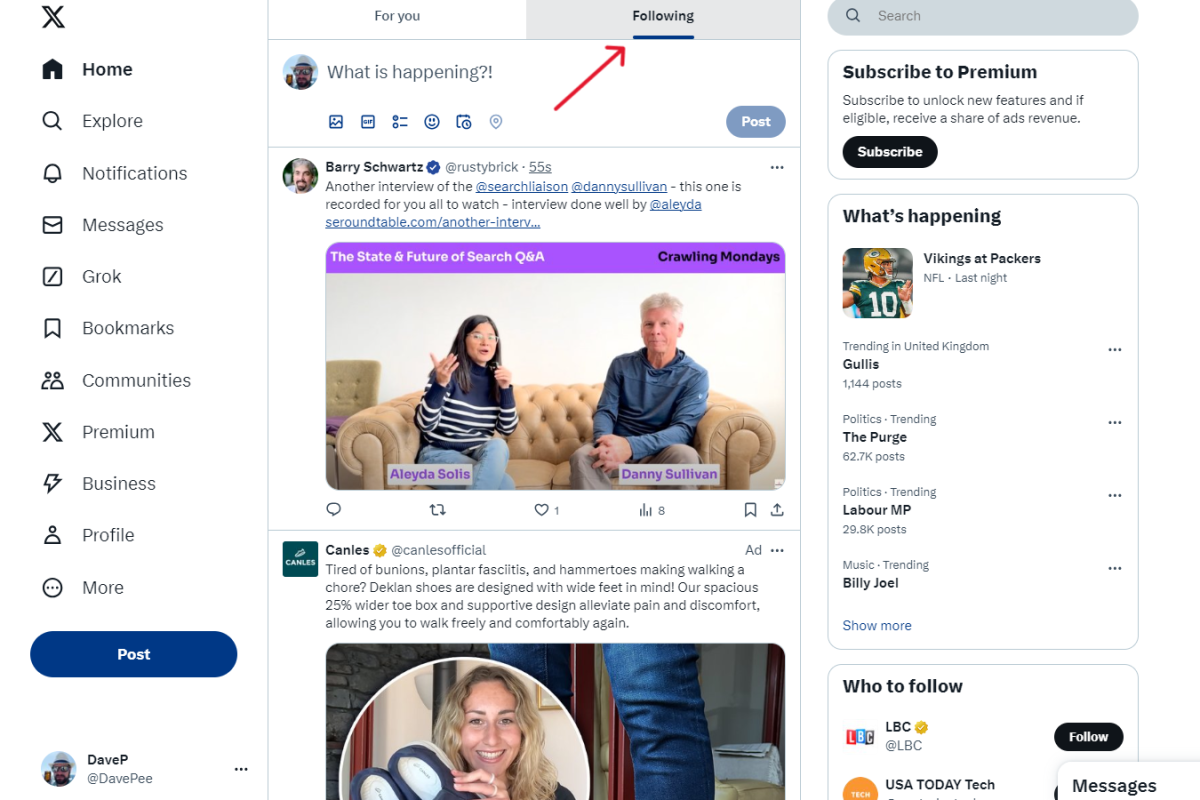
Dave Parrack / IDG
Dave Parrack / IDG
Dave Parrack / IDG
To switch from the For You feed to the Following feed, simply click Following at the top of your feed. From then on, you’ll only see tweets from accounts that you’re explicitly following and you’ll no longer see other tweets that X’s algorithm wants to push on you.
If you get bored, you can switch back at any time by just clicking the For You feed again. Or, my preferred option is to start following more accounts to bolster your feed with tweets you want to see so you never have to use the algorithm-driven For You feed again.
2. Regularly audit who you’re following
Even if you only ever scroll through the Following feed, you may still see uninteresting or disagreeable tweets from accounts that have grown in a direction you no longer care to go in — so it’s important to conduct regular audits of the X accounts you follow and make sure you unfollow any that are no longer posting content you want to see.
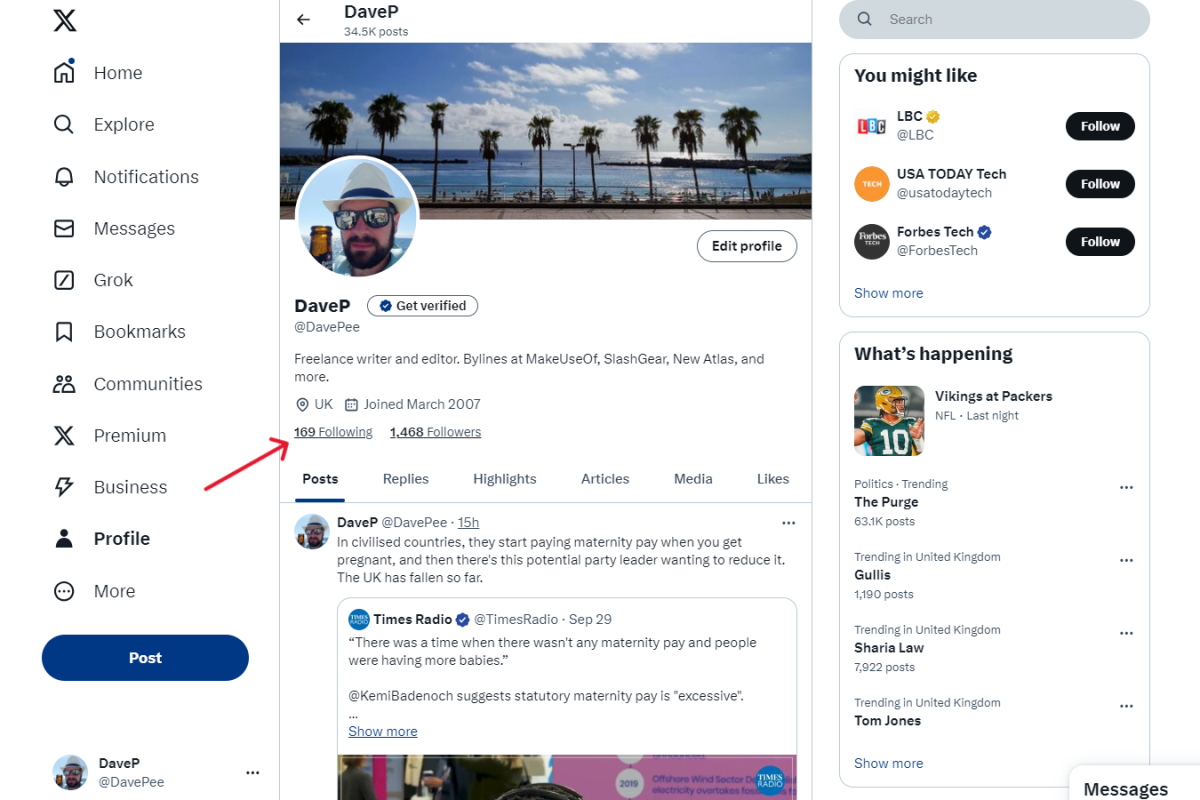
Dave Parrack / IDG
Dave Parrack / IDG
Dave Parrack / IDG
To conduct an audit, click Profile in the left-hand sidebar, then click the Following link (with a number next to it). You can then scroll down the list of who you’re following and see if they’re following you back.
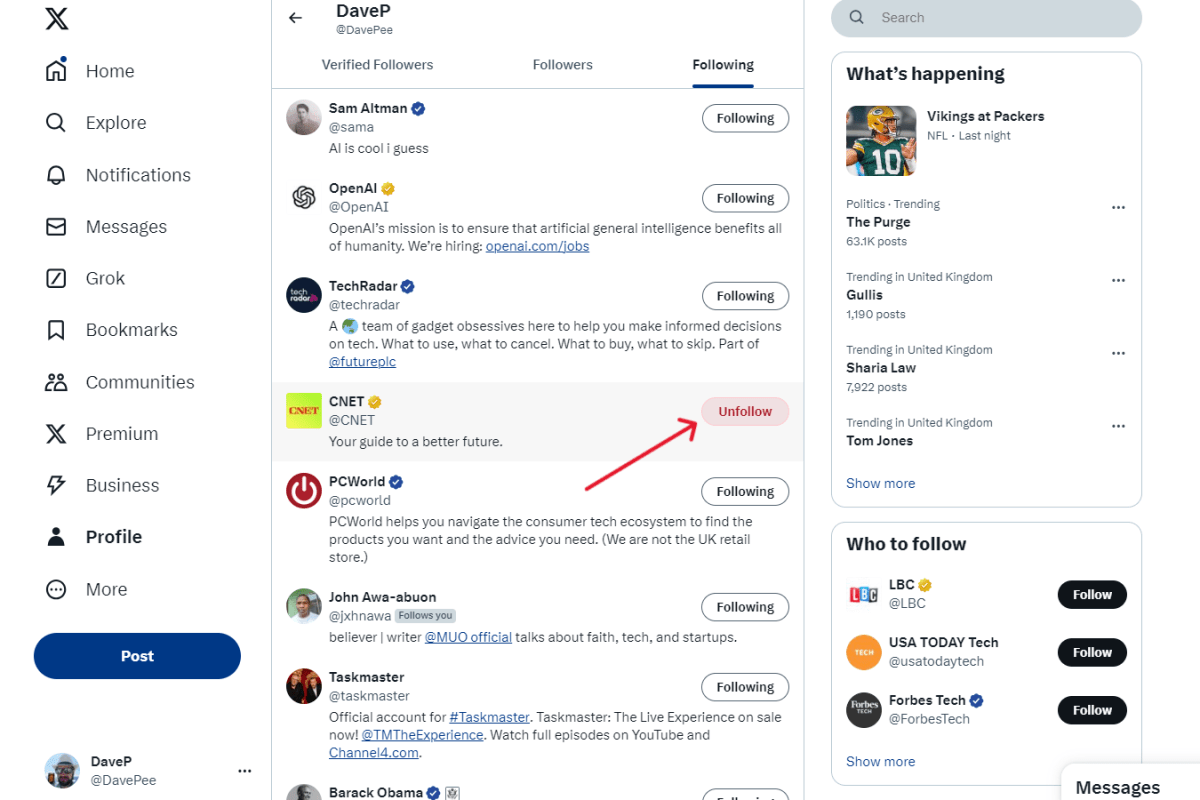
Dave Parrack / IDG
Dave Parrack / IDG
Dave Parrack / IDG
If you’re unsure about an account, open the profile in a new tab to see what they’ve been posting of late. If you no longer want to follow them, hover over the Following button and it will change to Unfollow. Click that and you’ll no longer be following that account.
3. Don’t hesitate to Block and Mute people
X has two tools that are invaluable if you want to carry on with the platform but wait to escape all the nastiness, negativity, and divisiveness that seems so commonplace.
You can Block accounts (to stop them from engaging with you) and Mute accounts (to stop seeing anything and everything they post).
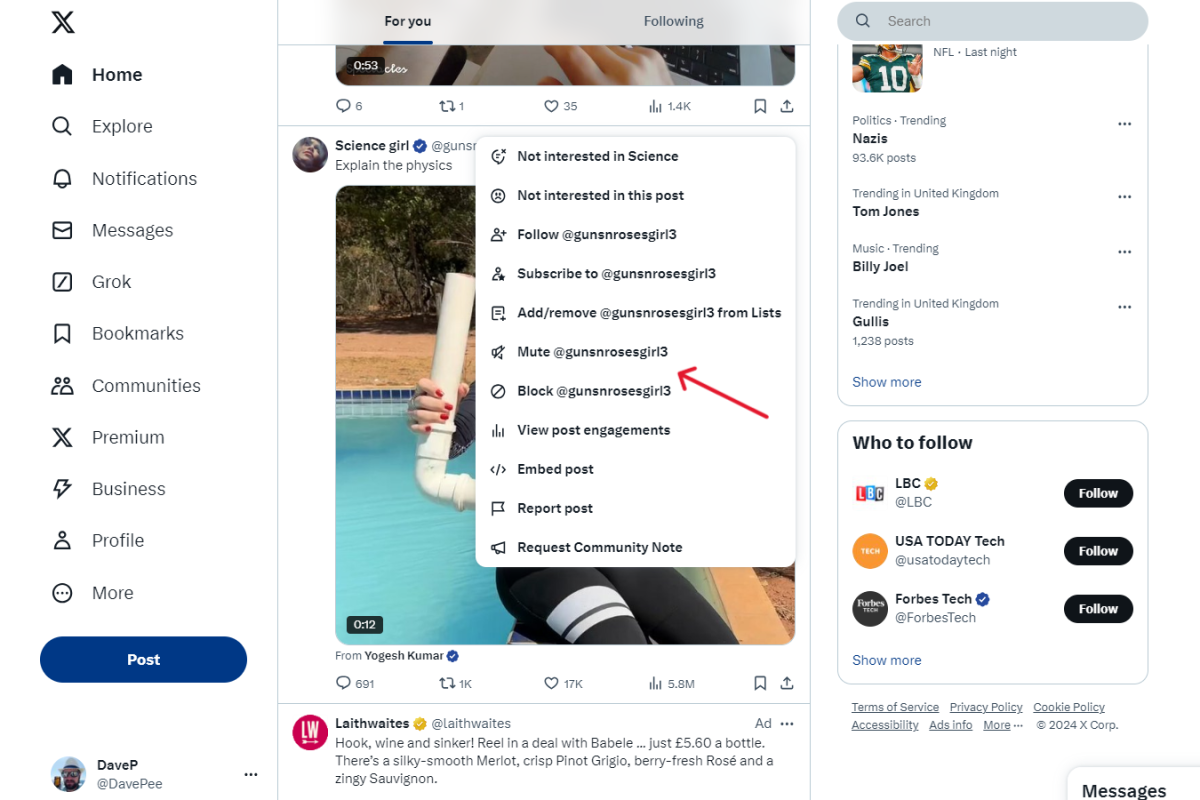
Dave Parrack / IDG
Dave Parrack / IDG
Dave Parrack / IDG
To Block or Mute someone on X, click the three-dot menu either at the top of their profile or to the right of one of their tweets. Then, click either option to Mute @[username] or Block @[username].
Blocking someone is the better option if they’re tweeting at you or responding to your posts in an inappropriate manner. Muting someone is better if you just want to stop seeing their posts on X.
4. Populate Lists with good accounts
Another invaluable tool you should be using on X is Lists, a feature that lets you create (or follow) curated collections of accounts that are usually (but don’t have to be) grouped according to theme or niche. For example, you might have Lists for technology journalists, for comedians, for entertainment news, for gaming companies, etc.
Whether you create your own List or follow publicly available ones made by others, it’s a great way to narrow down your X feed experience.
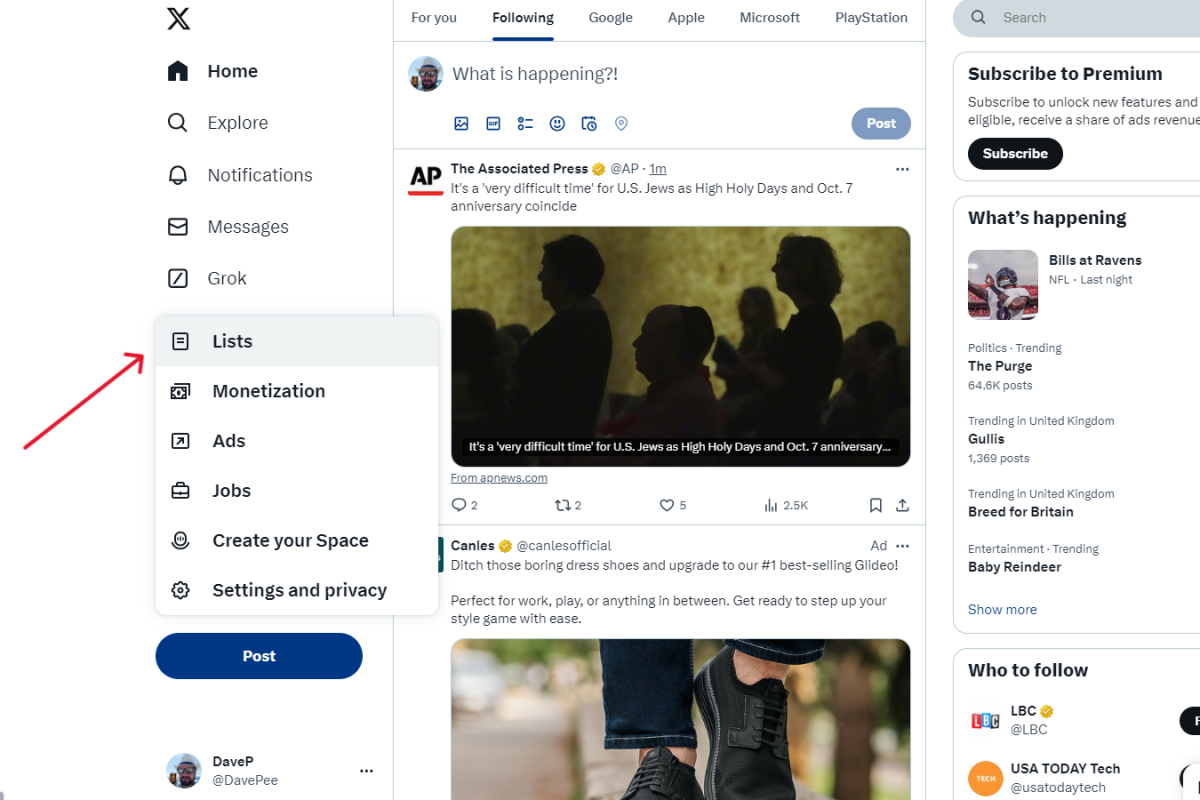
Dave Parrack / IDG
Dave Parrack / IDG
Dave Parrack / IDG
To create a List, first click the More option in the left-hand sidebar, then click on Lists. Once you create or follow Lists, you’ll see them on this page; otherwise, you can use this page to discover new Lists that X thinks will interest you, search for Lists based on your interests, or create a new List by tapping the New List icon to the right of the search field:
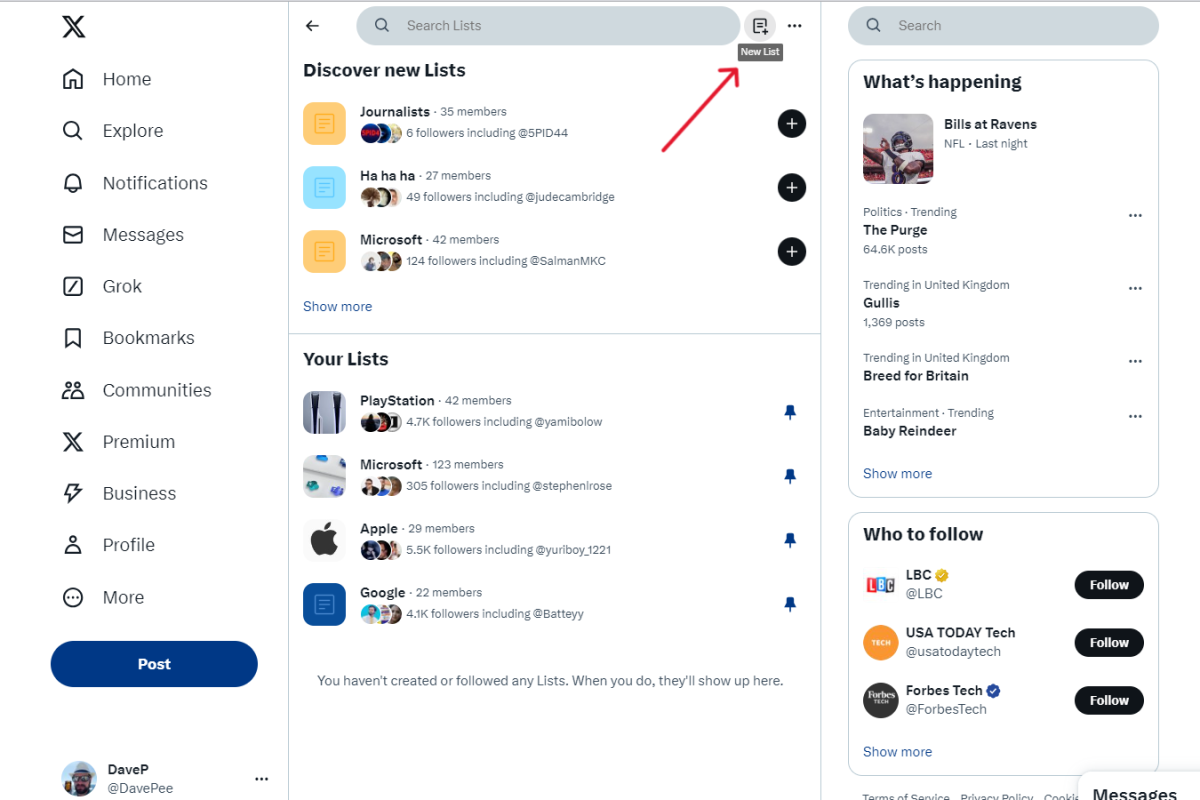
Dave Parrack / IDG
Dave Parrack / IDG
Dave Parrack / IDG
Once you click New List, you just need to name it, add a description, then add accounts to it. You can also add a cover photo, make the List private or public, and share your List with other people.
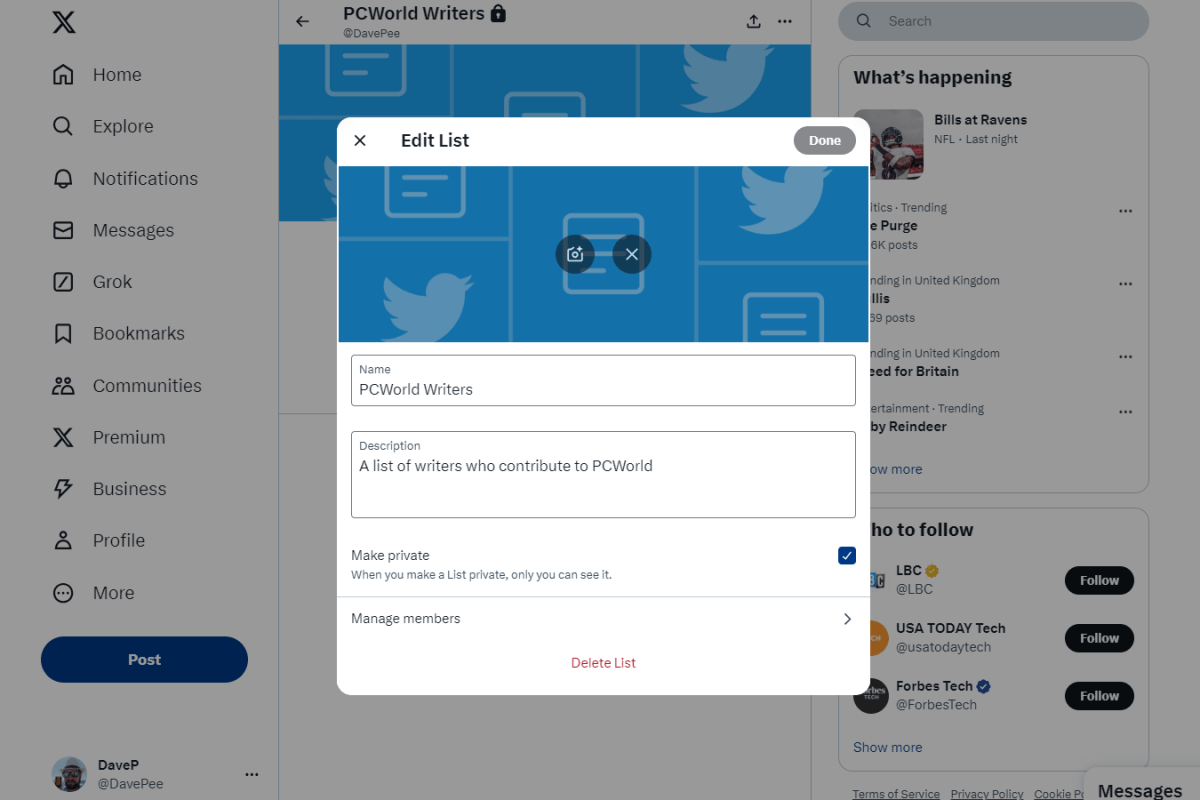
Dave Parrack / IDG
Dave Parrack / IDG
Dave Parrack / IDG
Once you have followed or created Lists, they will then appear at the top of your X feed alongside the For You and Following feeds. It’s a quick way to jump into a List and narrow down the posts you’re exposed to.
5. Mute all your notifications
Notifications can be extremely useful. I mean, you need to know when your boss messages you, right? Or when you have an appointment coming up that you absolutely don’t want to miss?
But you never really need X notifications. The occasional one might be helpful, but they’re an overall negative influence with all of their disruptions and distractions. So, turn them off.
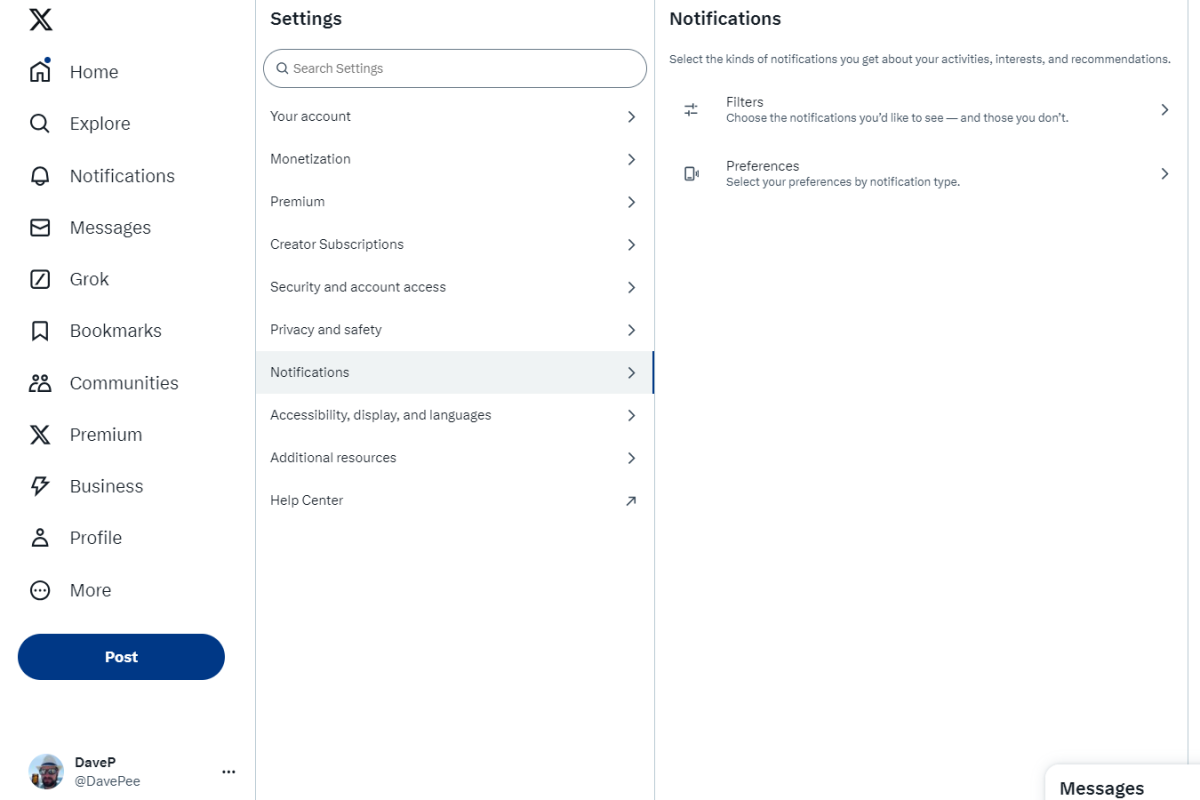
Dave Parrack / IDG
Dave Parrack / IDG
Dave Parrack / IDG
To turn off notifications in X, click the Notifications option in the left-hand sidebar. Then, click the Settings cog in the top-right corner. From here, you can choose which notifications you want to see (or not), plus select preferences for each notification type.
I have both push notifications and email notifications switched off, and I recommend you do the same if you want to retain your sanity.
Like many other social media platforms, X feels like it was almost made for doomscrolling. Doomscrolling is rotting our brains so, if you can, you should find better things to do with your time.
Even when I occasionally venture onto the For You feed on X, I make sure not to endlessly scroll through negative post after negative post just to find those rare hidden gems. The trick is to open X, quickly see what’s going on, and then close the app right away.
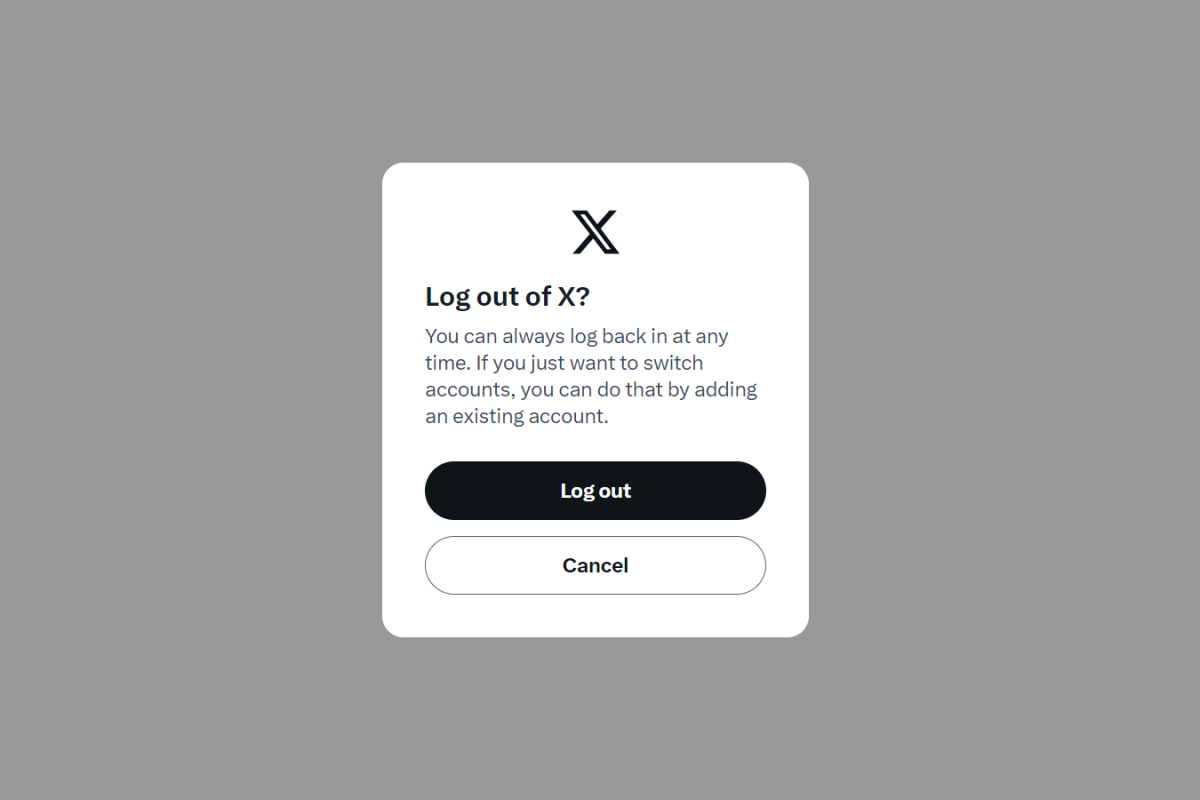
Dave Parrack / IDG
Dave Parrack / IDG
Dave Parrack / IDG
This can be tough to do at first since all social media platforms are designed to hook you in and keep you engaged for as long as possible. Unfortunately, there’s no magic trick to using X this way, but it gets easier the more you do it, and it’s also easier if you’re mindful and intentional about it. Set a timer if you absolutely can’t stop yourself.
7. Limit your time on X and take breaks
And that brings us to the final way to make X more tolerable in 2024: stop using it so often, wean yourself off, and limit your engagement.
You could waste hours on X, reading about all of the horrible things happening in the world, watching funny videos, getting into debates with people who argue in bad faith (or, more likely, are bots). But all of these things are ultimately rather pointless.
While X can be a good source of both news and entertainment, it isn’t the be-all and end-all for either — and it’s getting worse on both fronts. So you’re really better off logging out and/or staying off, only using it when you absolutely need it, and only doing so intentionally.
Ultimately, that’s the only way to make X an app you’ll enjoy using rather than an app you’re stuck using out of sheer habit or obligation.
X (Twitter) will continue to (d)evolve under Musk’s leadership, and you may well reach the point where you decide that enough is enough. When that happens, there are plenty of alternatives that you’ll like better. Until then, use the above methods to keep X at least somewhat tolerable.
Further reading: Practical reasons to keep using Twitter
Author: Dave Parrack, Contributor

Dave Parrack has been writing about technology since 2007. He has also been an editor, covering consumer tech news and seeking to help people better understand the devices and services they use daily. He has bylines at MakeUseOf, SlashGear, and New Atlas, and has produced thousands of articles in a long and varied career. He uses Windows (somewhat begrudgingly), but actually prefers his Chromebook. He thinks AI may just change the world, but hasn’t yet decided if it will be for the better or worse.





